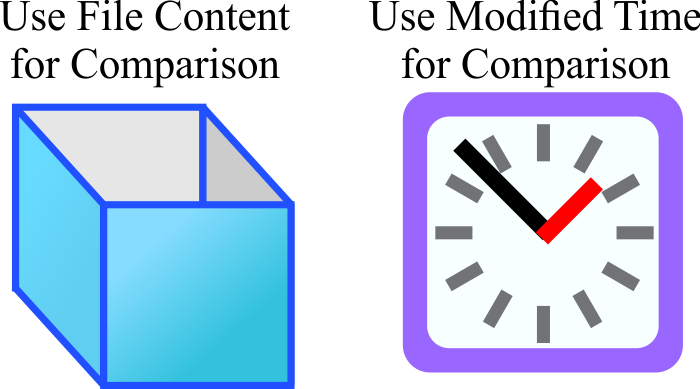Modified Time |
| Every time a file is modified, its modified time (also known as write time) is updated. Thus, it is very easy to know what files have been modified using the write time of each file. If the time of clock is your computer is always correct, you can use the file modified time for synchronization. Cada vez que un archivo es modificado, su tiempo de modificación (también conocido como tiempo de escritura) se actualiza. Así, es muy fácil saber cuáles archivos han sido modificados usando el tiempo en el que fueron escritos cada uno de los archivos. Si el tiempo del reloj en su computadora siempre es correcto, usted puede usar el tiempo de modificación para sincronizar. |
File Content |
| If the time of the clock in your computer is sometimes incorrect, you may use the file content comparison option for synchronization. Comparing the contents of two file takes much longer that using only the modified times of the files to perform the synchronization. Si la hora del reloj en su computadora está a veces mal, usted puede usar la opción de comparar el contenido para sincronización. Comparar el contenido de dos archivos toma mucho más tiempo que solo usar el tiempo de modificación de los archivos para realizar la sincronización. |
| Tip |
You must compare the content of two files when:
Usted debe comparar el contenido de dos archivos cuando:
|
Comparison Methods |
| The figure below shows the two options offered by Sync Lab to compare two files. La figura de abajo muestra las dos opciones de Sync Lab para comparar dos archivos. |